As a visual element, the WSU Spine is a 198px wide column that binds together the many websites of wsu.edu. As a framework, the WSU Spine is a minimal template that provides global tools and a responsive and flexible grid for every WSU website. With a uniform and global spine on the left and a blank, unwritten page to the right, the Spine balances the unity and diversity of our university.
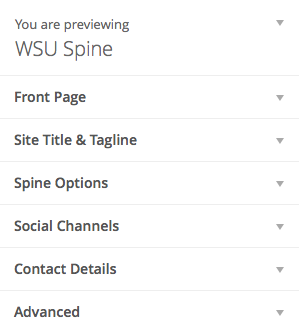
Getting Started
- After logging in, head to the Customizer.
- Enter your Site Title and Tagline.
- Expand “Contact Details” and enter the information of the unit responsible for this site.
- Optionally, you can replace or remove one or more of the university’s social channels.
- Optionally, you can alter the Spine’s default behavior in “Spine Options”.
- Head to Pages and Appearance -> Menus to begin building out your site.
- And finally, delete or modify your Hello World post to remove this primer.